Your new blog#
To help with your learning and knowledge retention, you're going to be writing a blog. This simple act of writing out what you're learning will also act as a showcase that you can use to show employers what you've learned about and how you're able to communite ideas.
I would say this is optional, but the point of this course is to help you get a job, so setting up and writing your blog posts is not optional. You're expected to do this work, and trust me it will pay off in the long run.
Let's get your blog setup on Medium.
Medium.com#
To keep things simple, I want you to head over to medium.com and create an account. It doesn't matter how you sign up - via Google, Twitter, or using a new username/password combination - simply create an account.
Once you've logged in, you'll have a dashboard filled with recommended articles and news to read. For now you can ignore this.
What we want to do is create a new post so that we can start blogging about the things we're learning. Here's a screenshot of my (censored) feed with the "New story" button highlighted:
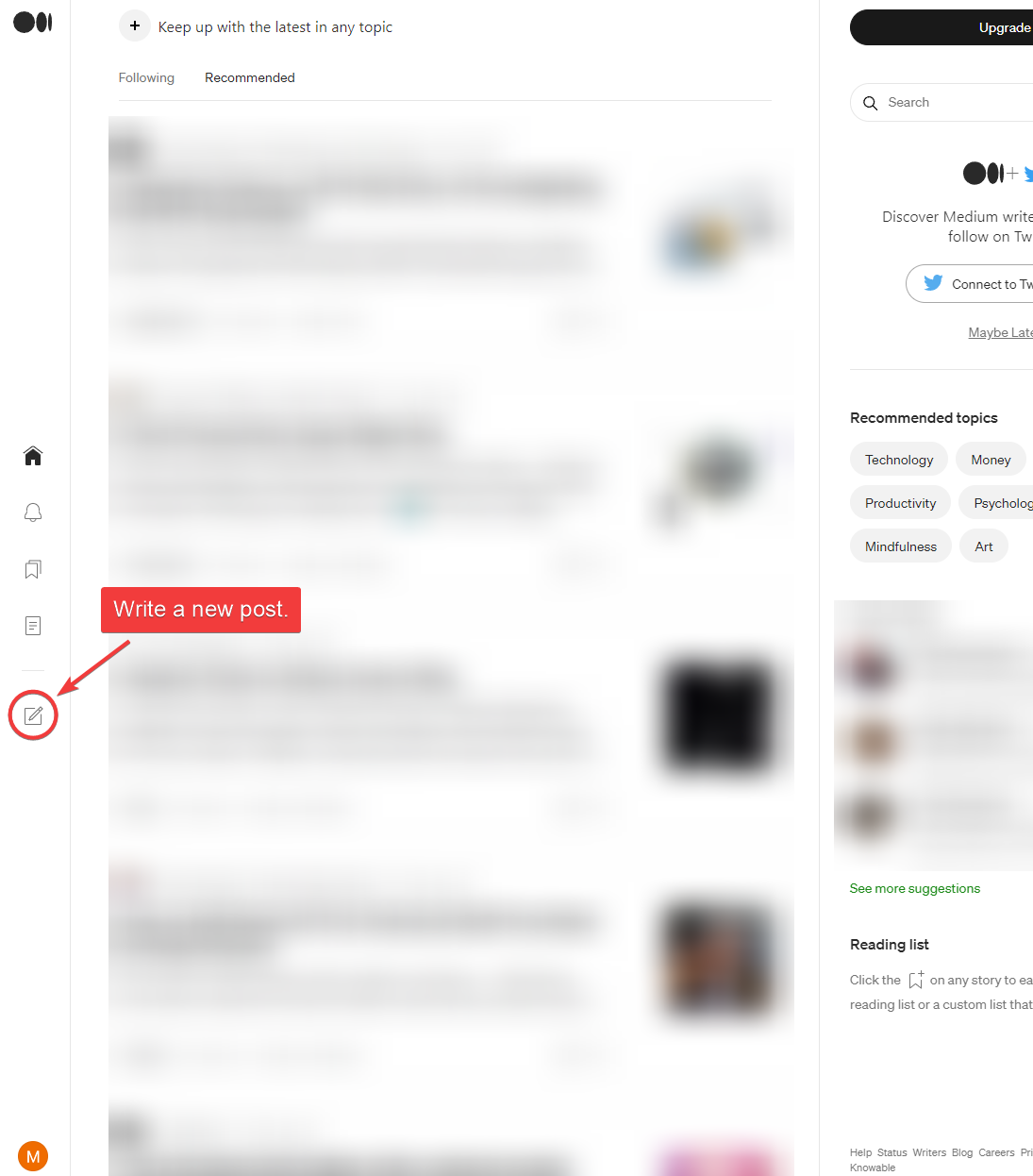
After you've clicked this button you'll be presented with a page that lets you start writing. For now, give your new story a title of
1 | |
And write inside the body:
1 | |
Note
Of course you can write whatever you like.
This is what my first story looks like after I wrote it:
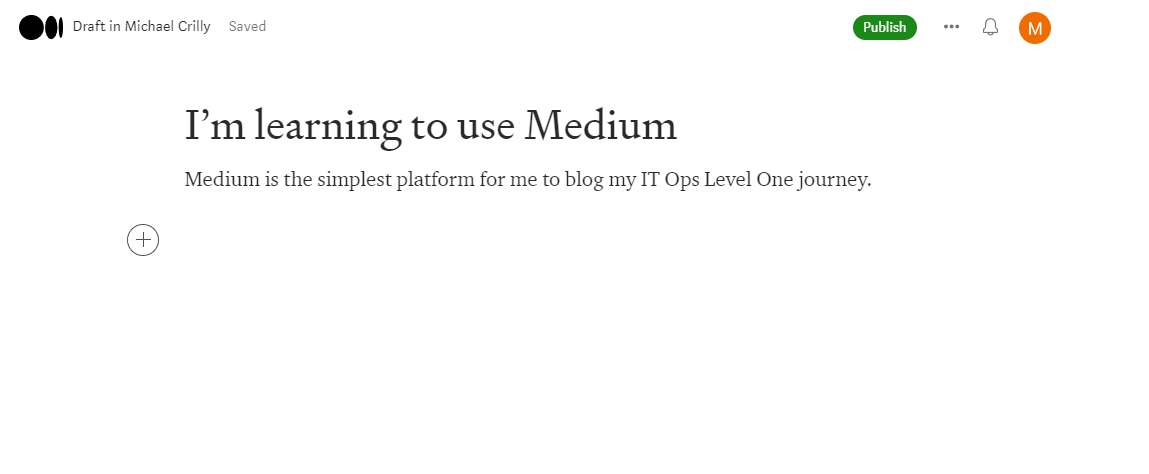
Now click the "Publish" button in the top-right of the page. On the popup, click, "Publish now".
Here's what I get:
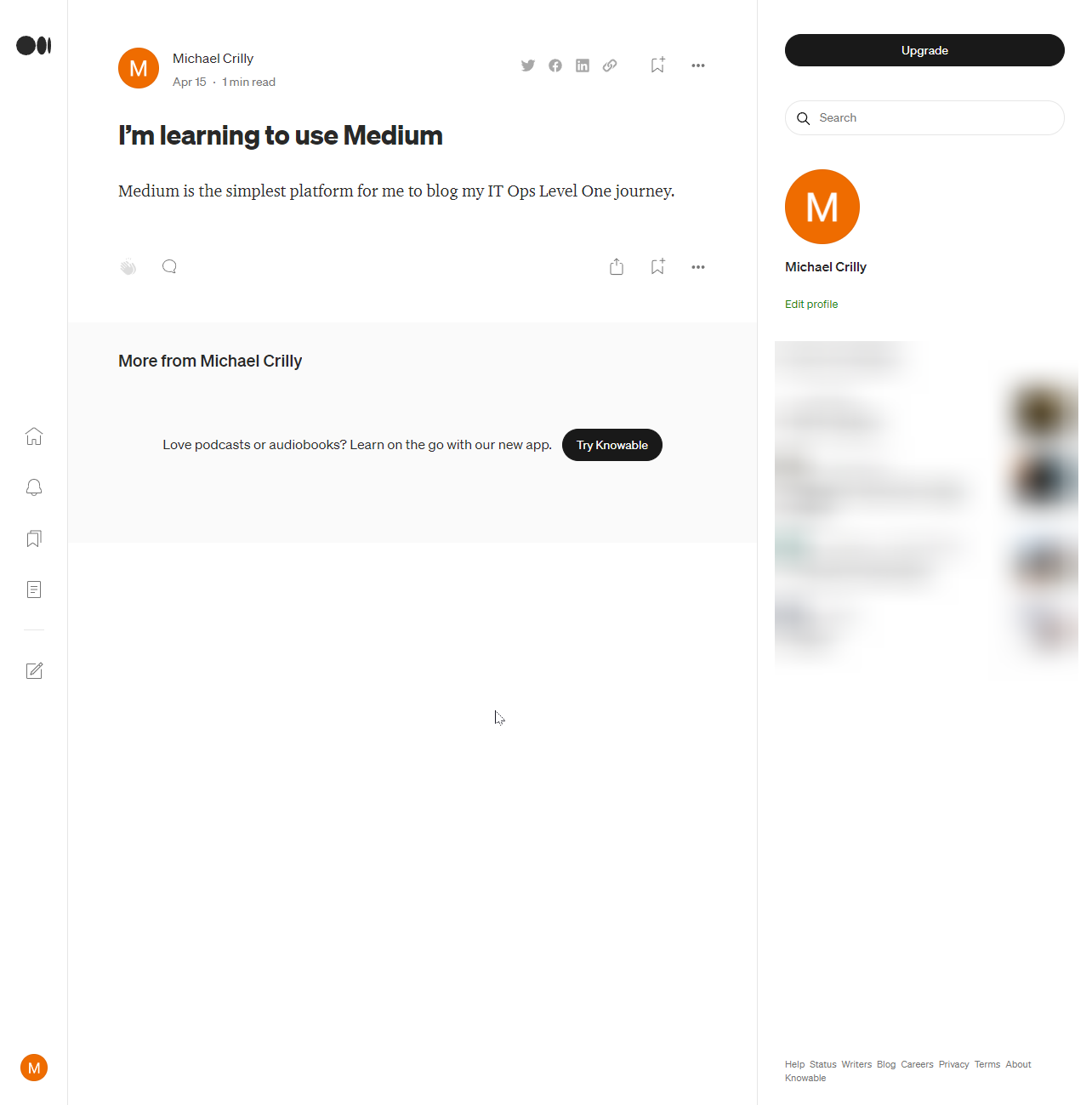
And that's it. That's how you write a new "story" on Medium. This is something you'll do a lot, so have a little play around with Medium's interface and come to understand how you format text, insert images (which you will be doing), and more.
Sharing#
I encourage you to share your blog posts with other students via the Upload Academy community. This helps others learn from your experience and journey.
I also recommend sharing these posts on LinkedIn, if you have one, and other social media sites. This tells other people you're learning something new and it encourages conversation and questions.
Projects#
When you're working your way through the course, you'll be presented with project work. Some, if not most, of this project work includes writing a blog post about the thing you've just studied. This helps you better understand what it is you're learning.