git commit#
Once we do commit it, it's (theoretically) in the repository forever. There are two ways you commit things to a Git repository:
- You can provide a single message on the command line
- Or you can start the commit process and open up an editor to enter your commit
Let's try both.
First we will use the editor approach:
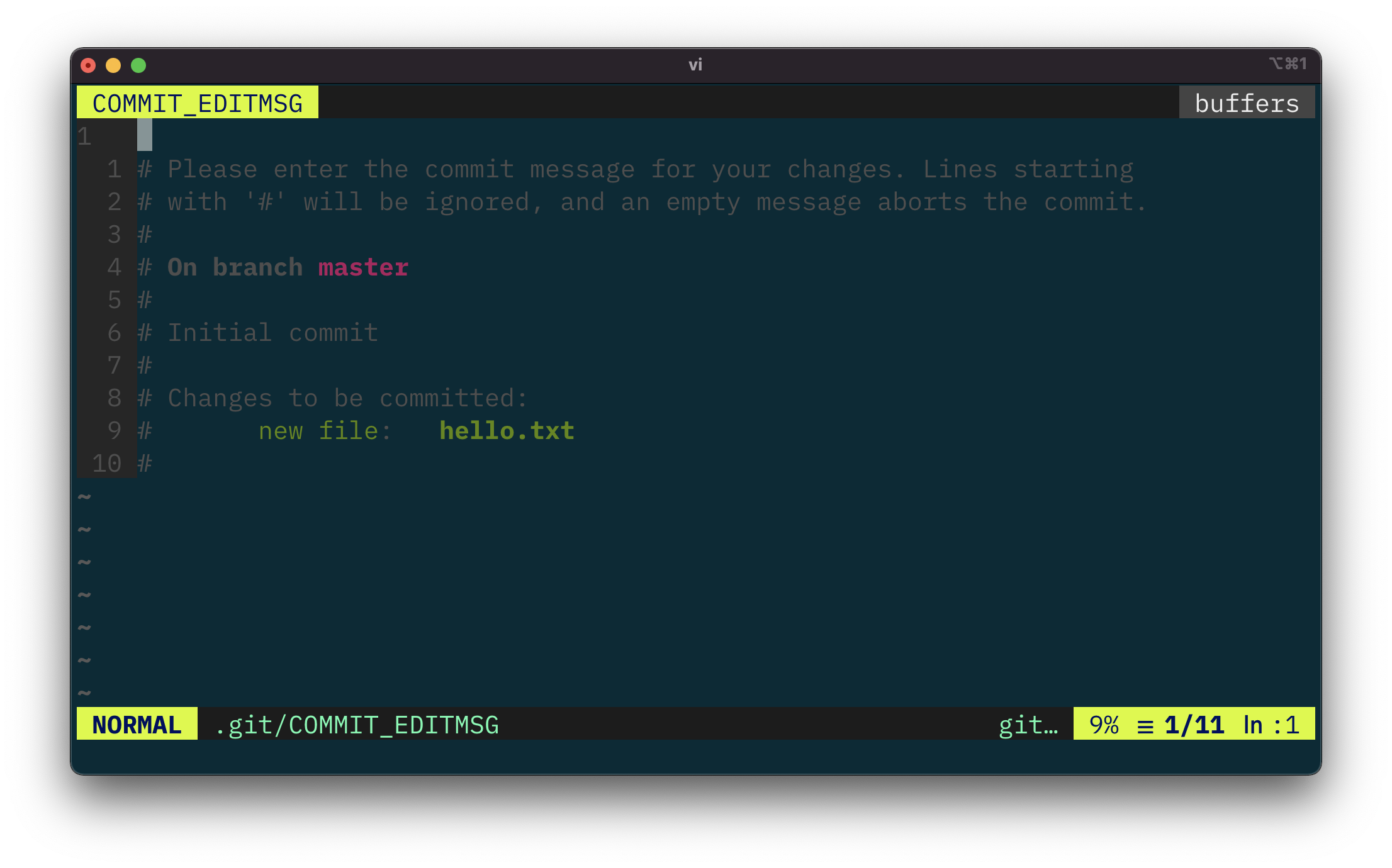
git commit in Vi editor
The reason git commit opens an editor is you must provide it with a commit message. This is a message for other, future engineers who may review this commit you've made. A commit message should not repeat what changes you've made, because they're obviously visible in the commit itself, but instead should say why you made a change.
The git commit command decides what editor to load based on a few configuration options. I won't explore them all here because the manual page (man git and search for GIT_EDITOR), but just know that there are a few environment variables: EDITOR, VISUAL, and GIT_EDITOR. The latter, GIT_EDITOR only affects Git but the others affect everything on your system.
In the editor window above I'm going to type a commit message: We needed a file to greet people.
Then I save the file and exit the editor. Then I get this output from my git commit:
1 2 3 | |
So we committed to the master branch, this was the root-commit (first ever commit on the repository), and we have a commit hash of 82c315f (this is a only a smaller version of it).
We can see our file there too: hello.txt. Git is telling us (on the right of the filename) that we're creating the file (create mode).
Altogether we get 1 file changed, 1 insertion(+) inside of this commit.
That's a commit in a nutshell, but we'll also create some more files to put inside the repository and see it in action a bit more.
Next let's look at our git log so we can see the commit and the information inside of it.