Installation#
Installing Python isn't something I'm going to cover here directly because of the number of ways it can be installed. Instead, I'll redirect you to the official Python resources that document the process for many platforms. All you must do here is select your operating system and then click the link:
- Windows
- macOS
- Linux/UNIX (this is just the source code; I would avoid this option)
- Other
Already installed?#
Some operating systems, like macOS and Linux, ship with Python pre-installed, but it might be an older Python 2 installation. You'll want to upgrade that.
If you want to check what version of Python you have already, open a terminal and type python -V. If you get an error, such as "command not found", then try python3 -V. I get this on my Windows 10 workstation as I've previously installed Python 3:
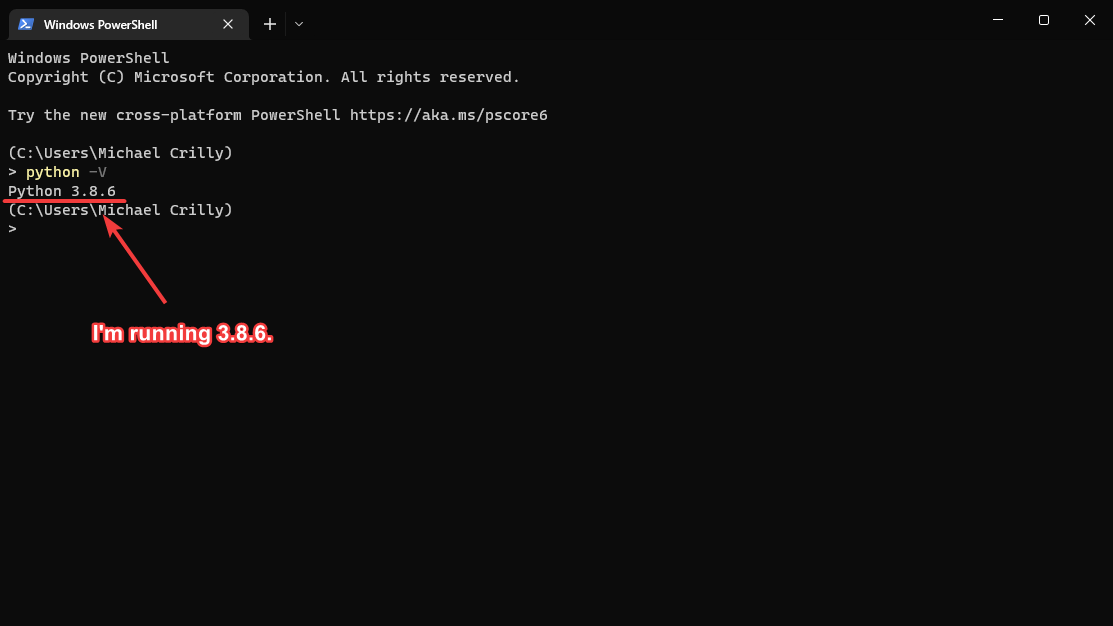
If you still get an error, then you likely don't have Python installed at all and you can use one of the resources above.
If you do have Python installed (the command returned a version number), and it's not Python, then you need to update, but you must be careful not to update the system installation of Python (2) as it might break functionality. Instead, use a tool that handles this for you.
Each OS has options to handle this for you.
Windows#
You can use the Microsoft Store to install Python 3.
macOS#
On macOs, that tool is Homebrew.
Linux#
On Linux, you're generally safe to just install the very latest version. There are so many Linux distributions that it's hard to give advice here. I'll target the popular ones:
- Ubuntu:
sudo apt install python3 - Fedora:
sudo dnf install python3
Version check#
Now run python3 -V and you should get a Python version number back. If not, head over to the community Discord server and ask for further assistance.
Now just run python or python3 and you'll get Python's interactive prompt:
1 2 3 4 5 6 | |
Now let's learn Python.