Processes#
Here's a visual representation of what's happening when you start a process, which happens when you execute a piece of software on a system. We'll break this image down as it actually contains information about threads too:
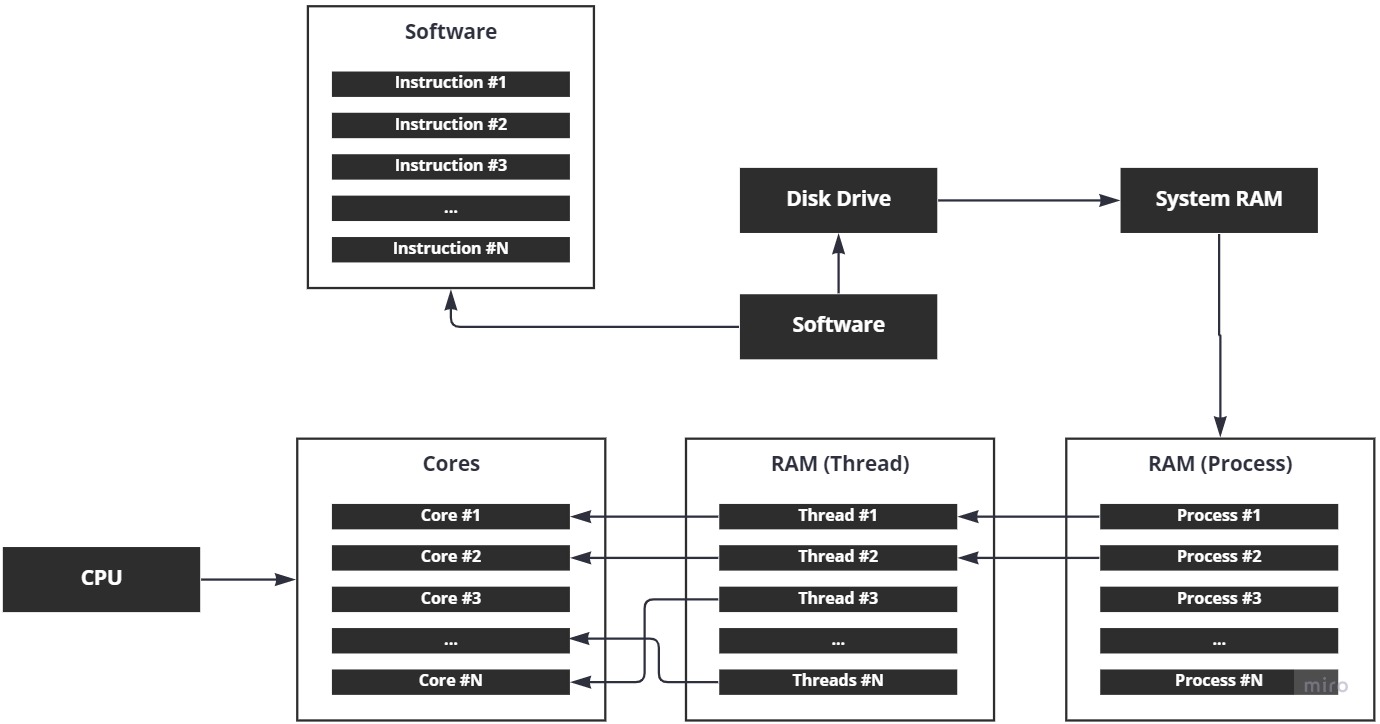
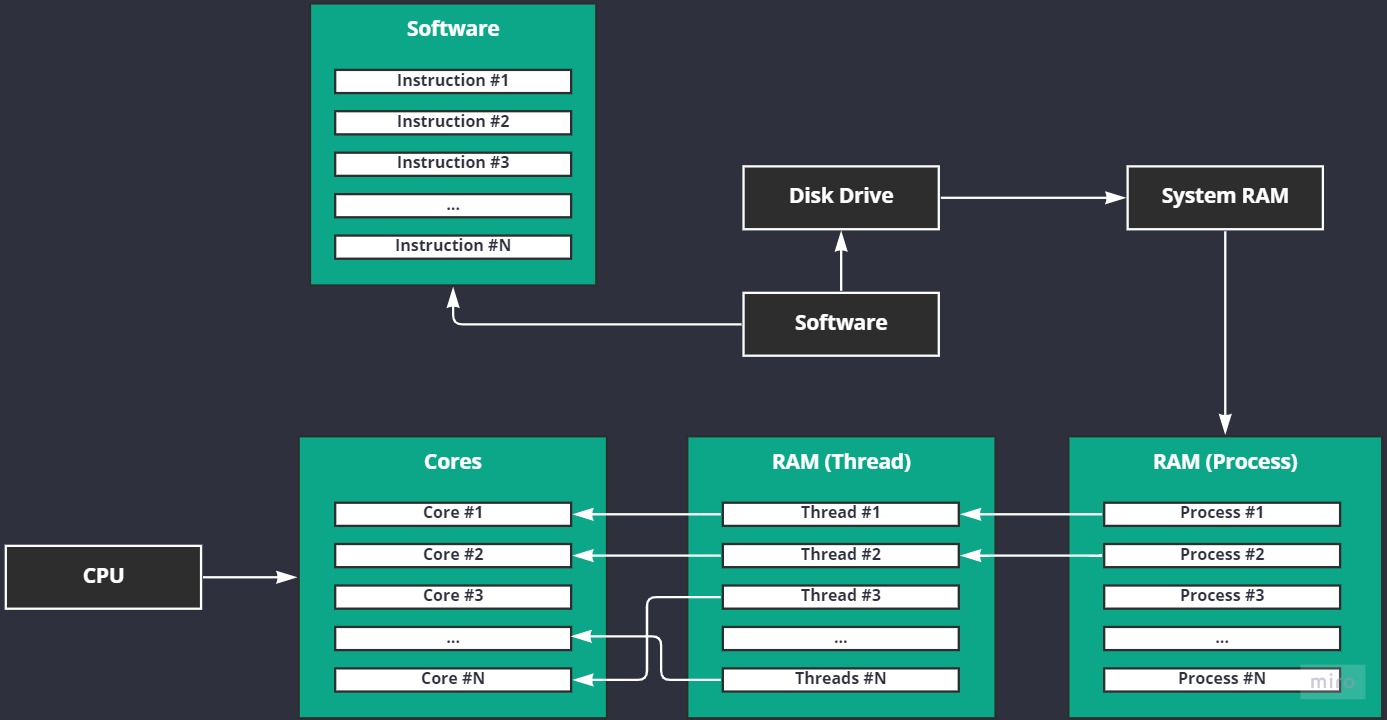
In this diagram we're seeing a process being loaded from disk and into RAM. Beyond that we can see threads, but let's ignore that for now.
The software you run was compiled down into a binary from code. That's another way of saying the code was translated to instructions the CPU can understand. We can see that in the top left box in the diagram, "Software". This is stored on your disk, such as a HDD or SSD.
When you execute the binary you're asking the operating system to load the instructions into RAM for you. We can see this in the diagram above as the program is taken from disk and is then placed into RAM as a process.
That's pretty much it for a process - it's computer software that is loaded into memory (RAM). Obviously if you keep looking into the topic you'll see it's far, far more complicated than that and this is a high level summary. Threads are our next target.